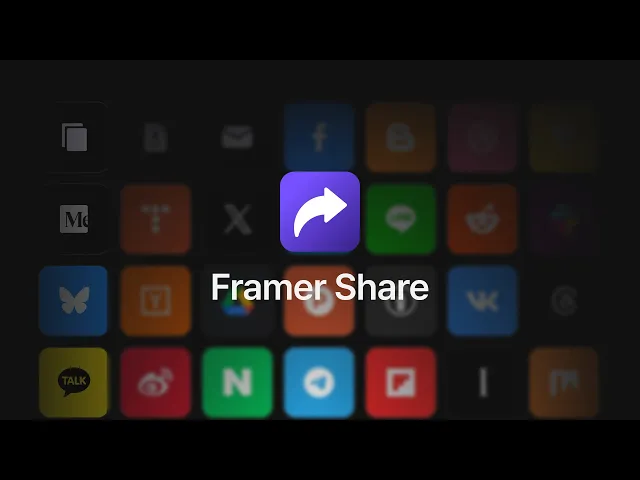
Grow Your Site with
36+ Share Buttons
Grow Your Site with 36+ Share Buttons
Increase your site traffic with Framer Share for more diverse sharing and flexible customization.
Over 36 diverse sharing buttons
36+ Different
Sharing Buttons
Framer’s largest collection of share buttons — 36 and counting.
From Facebook, X, KakaoTalk to Reddit, share your content anywhere.
Framer’s largest collection of share buttons — 36 and counting.
From Facebook, X, KakaoTalk to Reddit, share your content anywhere.
Flexible customization
From icons and size to colors, borders, and hover effects.
Customize your share buttons exactly the way you want.
From the icon to the color, size, border, and hover effects.
Customize the button details exactly as you wish.
Me
Customizable share
feedback toasts
Customize share feedback with your own wording to fit your site’s style.
Customize the shared feedback to match the site's mood. You can craft phrases that provide a more natural experience for visitors.
Simple & Easy Setup
with Framer Share
Easy and Convenient
Ways to Use Framer Share
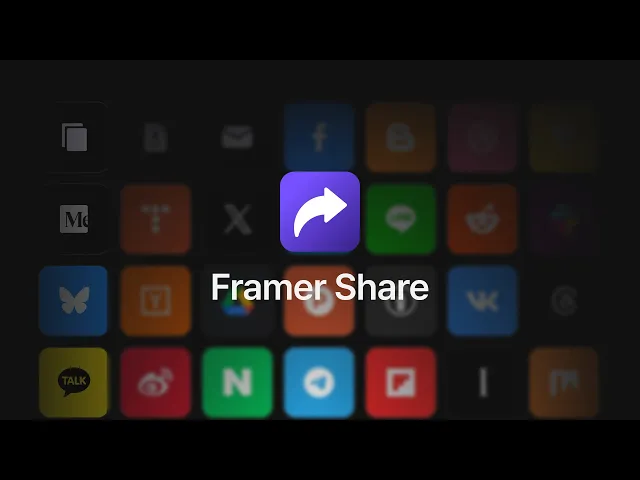
Step 01
Getting Started with Framer Share
After purchasing the Framer Share plugin, enter the provided license key.
Step 01
Getting Started with Framer Share
After purchasing the Framer Share plugin, enter the provided license key.
Step 01
Getting Started with Framer Share
After purchasing the Framer Share plugin, enter the provided license key.
Step 02
Arrange with drag and drop
Choose a share button that fits your content and drag it onto the Framer canvas.
Step 02
Arrange with drag and drop
Choose a share button that fits your content and drag it onto the Framer canvas.
Step 02
Arrange with drag and drop
Choose a share button that fits your content and drag it onto the Framer canvas.
Step 03
Effortless Customization
You can adjust the button style, SVG icon, color, size, rounding, and whether to display toast messages to your liking.
Step 03
Effortless Customization
You can adjust the button style, SVG icon, color, size, rounding, and whether to display toast messages to your liking.
Step 03
Effortless Customization
You can adjust the button style, SVG icon, color, size, rounding, and whether to display toast messages to your liking.
One-time purchase,
lifetime access
Purchase once,
use for a lifetime.
Purchase once,
use for a lifetime.
Framer Share is a one-time purchase plugin, not a subscription.
Pay once and enjoy all features without limits, plus free future updates at no extra cost.
Pay once to access all features without any limits,
and receive future updates for free without additional costs.
Pay once and enjoy unrestricted access to all features, with future updates provided for free at no extra cost.
Pricing
$9.50
50% Discount
One-time purchase, lifetime access. Pay once, unlock all features, and enjoy free future updates forever.
✓
Over 36 share buttons
✓
Effortless Customization
✓
Set up the share completion feedback message
✓
All updates provided for free
Pricing
$9.50
50% Discount
One-time purchase, lifetime access. Pay once, unlock all features, and enjoy free future updates forever.
✓
Over 36 share buttons
✓
Effortless Customization
✓
Set up the share completion feedback message
✓
All updates provided for free
Pricing
$9.50
50% Discount
One-time purchase, lifetime access. Pay once, unlock all features, and enjoy free future updates forever.
✓
Over 36 share buttons
✓
Effortless Customization
✓
Set up the share completion feedback message
✓
All updates provided for free
Frequently Asked Questions
Frequently Asked Questions
Frequently Asked Questions
Still have questions? Please contact us through Contact Us.
Still have questions? Please contact us.
Still have questions?
Contact us for more information.
Does it work on mobile?
Can I customize the button to match my style?
Is it possible to edit feedback messages?
Can I use it for multiple projects after purchasing?
Are there any version or browser restrictions for Framer?
Is the update paid?
Does it work on mobile?
Can I customize the button to match my style?
Is it possible to edit feedback messages?
Can I use it for multiple projects after purchasing?
Are there any version or browser restrictions for Framer?
Is the update paid?
Does it work on mobile?
Can I customize the button to match my style?
Is it possible to edit feedback messages?
Can I use it for multiple projects after purchasing?
Are there any version or browser restrictions for Framer?
Is the update paid?
03days
02hours
37minutes
29seconds
50% Discount Code: FRAMERSHARE | Event Period
Get started with Framer Share today
One-time purchase, lifetime access — boost your site’s traffic with customizable share buttons.
Start now!
One-time purchase, lifetime access — boost your site’s traffic with customizable share buttons.