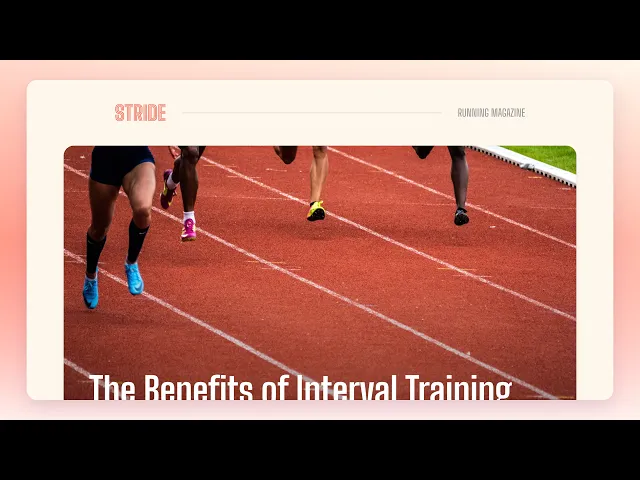
CMS
Insights
Aug 19, 2025
Creating Category Pages by Combining CMS Collections in Framer
In Framer, combining multiple CMS collections allows you to efficiently create category pages. You can save time and improve manageability by filtering content with a single template.

Uploaded by

Translated by
Contents
Table of Contents
If you want to create category pages on your website, consider combining multiple CMS collections. This method allows you to filter content on the current page using just one template.
CMS Setup
Subscribe to the Framer YouTube Channel
Let's look at a simple blog focusing on running to understand how it works. This blog includes a post grid, post detail page, and author page, with the author page displaying the author's bio and written articles. Two collections are needed for this.
articles: A collection that holds post informationauthors: A collection that contains author information
By assigning authors to posts, you can update author information in one place. You can also reference the author's slug in the articles collection to load that author's data from the authors collection later.
Nesting Collections
To display the author's name on a post detail page, you must nest a collection within another. You can filter the data by the author's slug to display it on the post page. This approach works consistently across post pages, article pages, author pages, and more.
This method retrieves and uses data from another collection within a collection.
Example: Store the author's slug in the
articlescollection → Use this slug to pull data from theauthorscollection to show the author's name/profile on the post detail page.Objective: To match another collection (e.g., authors) related to a specific item (e.g., posts)
Advantages of Connecting Collections
Connecting collections allows you to easily create category pages and filter content according to the conditions of the current page.
It's an efficient way to save time when setting up templates and categories on a website.
It’s a larger concept of using multiple CMS collections in a relational manner.
Example: Connect
articlesandauthors→ Later, you can filterarticlesbased on “current page conditions (category=running)” or showcase posts by specific authors exclusively on a category page.Objective: To easily implement templates and filtering, enabling consistent data management across the entire website
Practice with the Stride project →
This content is a translated and adapted version of Framer's official blog post ' Combining multiple CMS collections for category pages'.




