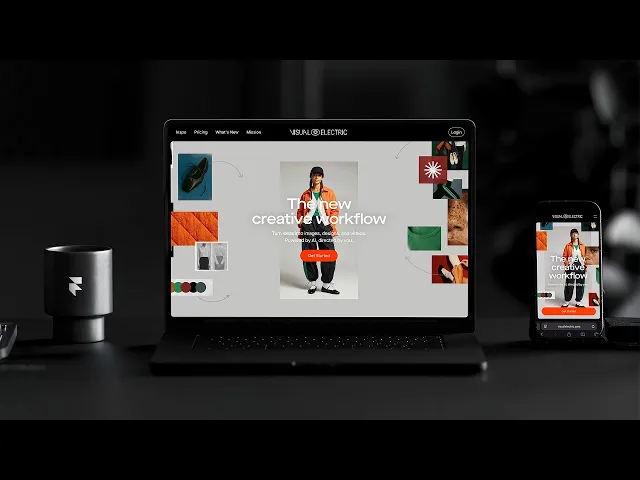
Get Started
Sep 3, 2025
Get exclusive startup partner benefits from Framer
The Framer Startup Partner Program offers startups in the Pre-seed or seed stage a free Launch Plan worth 1 million KRW. Enjoy the opportunity to easily create and update your website without needing a developer.

Uploaded by

Translated by
Contents
Table of Contents
The Framer Startup Partner Program is a support initiative that offers benefits for rapid growth to startups using Framer for the first time with a simple application process.
Benefits of the Pro Plan
When you apply for the Startup Partner Program, you receive a Framer Pro plan for the entire team with a one-year free pass.
Save $360 with just a simple application and experience the benefits.
Eligibility Criteria
Startups at the pre-seed or seed stage
Startups using Framer for the first time
Startups supported by a VC partnered with Framer
Why Choose Framer?
No Developer Needed

With just Framer, you can design, create, and deploy in just a few hours. Complete the website you want quickly, with no other tools or code needed.
Easily Edit Your Site
Keep your site up-to-date by using Framer's CMS to update content anytime. Test ideas and deploy them instantly.
Ready for Scalability

From MVP to a complete site, Framer scales with your growth level. Analytics tools, flexible CMS, and AI-based localization features are all included as standard.
How to Apply for the Framer Startup Partner Program
Apply for the Framer Startup Partner Program→

Visit the application site for the Startup Partner program.
Fill in the necessary information for each section.
Enter the VC you are supported by from the following list in the
Partnersection.Enter your company's URL from Crunchbase or LinkedIn and submit. (Registering your company on Crunchbase can help you discover potential customers and connect with new VCs)
How to Create a Crunchbase Profile
Anyone registered and with completed Social Authentication on Crunchbase can create a new profile page.
Step 1: Social Authentication
Crunchbase requires social authentication through LinkedIn or Google accounts to confirm user identity and maintain platform data quality. To set or delete social authentication,

Select ‘Account Settings’ from the dropdown menu after logging in.

Click the ‘Social Authentication’ box under the ‘Account Info’ section.
When the popup box opens, you will see LinkedIn or Google authentication options.

Step 2: Profile Creation
First, search for a profile on Crunchbase to make sure there isn't an existing one.

Click
Resources>Create Profilefrom the top navigation bar, then select the profile type you want to create (e.g., company, person, organization).


Enter the detailed information about the profile.

Once input is complete, click the
Save All Editsbutton at the top right of the profile.

Fields You Can Directly Input/Edit
Company logo
Establishment date
Website and SNS links
Short/long description of the company
Headquarters location
Industry fields (recommended 3~5)
Diversity Spotlight (for the US, UK, Europe)
Founders
Investment history
Employees, board members, advisors
Fields That Cannot Be Edited
To preserve objectivity and data quality, some fields cannot be deleted by the registrant themselves in Crunchbase. (They can only be modified by Crunchbase team)
Insights*
Predictions*
CB Rank
CB Trend
Note: If there is an error in the above fields, you can request a correction by contacting support@crunchbase.com.
How to Edit a Profile
Click the
Actionsbutton at the top right of the profileSelect
Editfrom the dropdown menuEdit the desired information and save
If you have questions, leave a post in the Crunchbase Community or contact support@crunchbase.com directly.
This article is translated and adapted from Framer's ‘Startups move faster with Framer’.




